If T-Mobile offers strong service in your area, you may be able to save money with a prepaid plan that runs on the same towers. For example, plans from Metro by T-Mobile begin at $40 per month for unlimited data.
In this article, I’ll take a closer look at the plans, pricing, coverage and more that you can expect with Metro by T-Mobile to help you decide whether or not you should make the switch.
What To Know Before Signing Up for Metro by T-Mobile
Metro by T-Mobile is a prepaid wireless carrier that offers service on T-Mobile’s network. Unlimited plans begin at $40 per month for one line, and you’ll see multiline discounts beginning at $100 for four lines.
There are only four plans to choose from ranging from $30 to $60, which is a great deal compared to T-Mobile’s postpaid plans. All of Metro by T-Mobile’s plans are prepaid for 30 days at a time and none of them require activation fees for new customers.
In addition to great plans and prices, Metro by T-Mobile also offers a selection of free phones when you port your old number and activate service in store.
I checked out the details of Metro by T-Mobile’s plans, coverage, phone deals and more. I’ve also compared the prepaid carrier to other available phone plans and service providers to help you determine whether or not you should make the switch.
Table of Contents:
Below, you’ll find more information about Metro by T-Mobile including what plans are available, how reliable the service is and whether or not you should consider it as your mobile carrier.
1. Plans and Pricing
Metro by T-Mobile offers three prepaid unlimited data plans. Each plan includes unlimited talk and text in the United States as well as 35GB of high-speed data. However, Metro customers may notice reduced speeds when compared to T-Mobile due to prioritization.
In the table below, you’ll see each of Metro by T-Mobile’s unlimited prepaid plans along with its price, perks and more.
| Cost for One Line | Data | Hotspot | Multiline Discounts | Perks |
|---|---|---|---|---|
| $40 | Unlimited; 35 GB high-speed | None | 2 lines for $80 3 lines for $90 4 lines for $100 5 lines for $125 | T-Mobile Tuesdays ScamShield One year ViX+ subscription |
| $50 | Unlimited; 35 GB high-speed | 5 GB | 2 lines for $80 3 lines for $110 4 lines for $140 5 lines for $170 | T-Mobile Tuesdays ScamShield 100 GB Google One membership One year ViX+ subscription |
| $60 | Unlimited; 35 GB high-speed | 20 GB | 2 lines for $90 3 lines for $120 4 lines for $150 5 lines for $180 | T-Mobile Tuesdays ScamShield 100 GB Google One membership One year ViX+ subscription |
As you can see, the biggest difference in these plans (aside from price) is the amount of mobile hotspot data. Additionally, there are a few more perks you’ll get with the pricier plans. Plus, the top-tier $60 plan comes with unlimited texting to 210+ countries and destinations from the U.S.
Metro by T-Mobile also offers multiline discounts, which include four lines for $100 with the cheapest plan, or four lines for $150 with the most expensive plan. Compared to other multiline phone plans, this is a pretty good deal.
If you do opt for an unlimited plan from Metro by T-Mobile, you’ll definitely be saving compared to T-Mobile’s postpaid plans. T-Mobile Essentials starts at $60 per month for one line with prices ranging up to $85 for Magenta Max. Of course, these plans come with more perks and higher prioritized data.
Finally, in addition to unlimited plans, Metro by T-Mobile also offers a $30 plan with 5GB of high-speed data.
2. Network Coverage
Metro by T-Mobile provides access to T-Mobile’s 5G and 4G/LTE networks. Compared to Verizon and AT&T, T-Mobile’s network has been performing very well. So if T-Mobile does offer coverage in your area, it’ll likely be reliable.
Below, you can see the Metro by T-Mobile coverage map:

To see if you’ll have coverage with Metro by T-Mobile, visit the company’s website and enter your address or location on the coverage map. Additionally, you can check T-Mobile’s coverage map for a more comprehensive overview of coverage in your area since they run on the same towers.
3. Activation Process
If you decide to try Metro by T-Mobile, there are a few ways that you can activate your device including online, in-store or over the phone. However you choose to activate it, there are no activation fees for new customers. However, if you’re re-activating an old Metro by T-Mobile line, you can expect a $20 re-activation fee.
To activate your service in-store, find a store near you using the online store locator. Then, you can drop by in person or call ahead to plan your visit.
To activate your service over the phone, call 1-888-863-8768. If you choose to activate your service this way, make sure you call from a different device and have your SIM card and device ready to activate.
Finally, you may choose to activate your service online. When I checked out the process for purchasing a plan and getting started with Metro by T-Mobile, I visited the website, chose a phone plan and added it to my online shopping cart. Then, I was able to choose whether or not I wanted to purchase a new device or check the compatibility of my phone. Just don’t forget to add the SIM card to your shopping cart too.
You can get a Metro by T-Mobile SIM Kit for $10 on Metro by T-Mobile’s website. You’ll simply have to enter your phone’s IMEI number to check its compatibility first. You can find your phone’s IMEI number by dialing *#60#* from the device. If your phone is compatible with Metro by T-Mobile, you’ll be able to order a SIM Kit. Additionally, you can get a Metro by T-Mobile SIM Kit from Walmart for the same price.
Once you have your phone and SIM card ready, visit this page. Once you’re on Metro by T-Mobile’s website, click “Activate your phone”

Screenshot from Metro by T-Mobile
After that, you’ll be able to follow the on-screen prompts to create an account and set up your service.
Alternatively, if your phone is eSIM compatible, you may be eligible to activate your service with Metro by T-Mobile remotely. For more on how to activate an eSIM with Metro by T-Mobile, visit this page.
During the activation process, you’ll be able to select the plan you want to purchase (if you haven’t already purchased one). Then, once your phone is activated, you should have instant access to T-Mobile’s network.
4. Phone Selection
Most people who are switching to Metro by T-Mobile will want to keep their own phones for the most savings. You’ll just need to make sure your phone is unlocked and check its compatibility with Metro by T-Mobile to get started.
However, if you do want to purchase a new phone through Metro by T-Mobile, you’ll find several to choose from. At the time of writing (December 2022) Metro by T-Mobile was offering 36 different cell phones including popular smartphones.
Additionally, you can find a selection of free phones with a new line from Metro by T-Mobile. However, these deals are only available for a limited time, plus you have to port your number and activate your line in-store to be eligible.
At the time of writing, a few of the free phone offers included the REVVL 6 5G, Moto G Stylus 5G, Samsung Galaxy A03s, Samsung Galaxy A23 5G and more.
Additional phone offers ranged from $49.99 for an iPhone 11 to $799.99 for an iPhone 14 Pro Max.
You can check out the full phone selection online. For more details on free phone offers when switching providers (including Metro by T-Mobile’s deals) check out this article. For more options, check out our top picks for where to buy an unlocked phone.
5. Data Speeds
One of the biggest concerns when switching to a prepaid carrier is that your data will be significantly slower.
According to Metro by T-Mobile’s website, you can expect to see typical download speeds between 75-335 Mbps on a 5G network and download speeds between 9-48 Mbps on a 4G/LTE network. Compared to other prepaid phone carriers (and sometimes even postpaid plans) these speeds are excellent.
Here’s a closer look at typical data speeds for mobile wireless plans with Metro by T-Mobile:
5G Network (On Device):
- Download Speeds: 75-335 Mbps
- Upload Speeds: 8-35 Mbps
- Latency: 21-35 ms
5G Network (Via Hotspot):
- Download Speeds: 72-327 Mbps
- Upload Speeds: 8-35 Mbps
- Latency: 21-35 ms
4G LTE Network (On Device):
- Download Speeds: 9-48 Mbps
- Upload Speeds: 3-18 Mbps
- Latency: 24-40 ms
4G LTE Network (Via Hotspot):
- Download Speeds: 4-35 Mbps
- Upload Speeds: 3-17 Mbps
- Latency: 24-40 ms
Of course, a variety of factors affect the typical data speeds that you’ll actually see in your area. For more information on data speeds, visit Metro by T-Mobile’s website.
6. Customer Service
Metro by T-Mobile can be contacted over the phone or in person at a physical location.
To reach customer service over the phone, call 888-863-8768. Representatives are available daily from 7 a.m. to 3 a.m. ET.
If you need in-person help, you can visit a Metro by T-Mobile store. To find a location near you, enter your address or ZIP code on the online store locator. When you do, you’ll be able to see your nearest store’s address, hours, phone number and more.

Screenshot from Metro by T-Mobile
When I tested out Metro by T-Mobile’ customer service, I reached out via phone. I was connected to a knowledgeable representative who was able to quickly answer my questions about activation fees and customer service hours of operation.
For more information on how to contact Metro by T-Mobile, visit the company’s website.
Final Thoughts
If you’re thinking about switching to Metro by T-Mobile, I recommend checking out the coverage in your area first. You can do this by visiting the Metro by T-Mobile website and entering your ZIP code to see the coverage map.
When signing up, keep in mind that you won’t have any activation fees as a new customer, but you may have to pay $10 for a physical SIM card if your phone isn’t eligible for an eSIM.
Still, you’ll save the most by either bringing your own phone or taking advantage of one of Metro by T-Mobile’s free phone offers. To be eligible for a free phone, you’ll have to port your existing number and activate your service in-store.
Metro by T-Mobile runs on T-Mobile’s network, so if T-Mobile has a strong signal in your area, then switching to this prepaid carrier could be a great way to save. However, other prepaid carriers on T-Mobile’s network may offer better deals. For example, Mint Mobile offers unlimited data on T-Mobile’s network for $30 per month.
If you do decide to make the switch, be sure to check out this guide that we put together to take you step-by-step through the process. If you’re still looking for the best fit, you can find more options in our guide on the best cell phone plans and deals available now.
Have you tried Metro by T-Mobile? Let us know in our Clark.com Community or check out the latest conversations around cell phones.
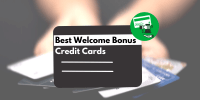 Best Credit Card Sign-up Bonuses for 2023 - Team Clark spent hours reviewing the market for credit card sign-up bonuses and evaluated them according to the guidelines for usage set by money expert Clark Howard. Clark believes credit cards with exorbitant annual fees are a bad idea for most…
Best Credit Card Sign-up Bonuses for 2023 - Team Clark spent hours reviewing the market for credit card sign-up bonuses and evaluated them according to the guidelines for usage set by money expert Clark Howard. Clark believes credit cards with exorbitant annual fees are a bad idea for most…  Best Cell Phone Plans in 2023: The Cheapest Plan for Every Need - Team Clark ranks the best cell phone plans and deals! See our favorites for unlimited data, families and cheap plans starting at $10/month.
Best Cell Phone Plans in 2023: The Cheapest Plan for Every Need - Team Clark ranks the best cell phone plans and deals! See our favorites for unlimited data, families and cheap plans starting at $10/month. 